Users creation
Users creation
After configuring the roles and user interface, you must create users. For each user, you must select his role, thus determining the actions he can perform in your program.
The first time you start your project, an administrator user is automatically created with username: admin, password: admin (don't forget to change the password).
An administrator user is needed to create, modify or delete users. The administrator can give administrator rights to another user. Administrator has access to all functionality of your program without any limitations.
Creation of users is performed in the launched project through the menu "Options" > "Users", this menu is available only to users with administrator rights.
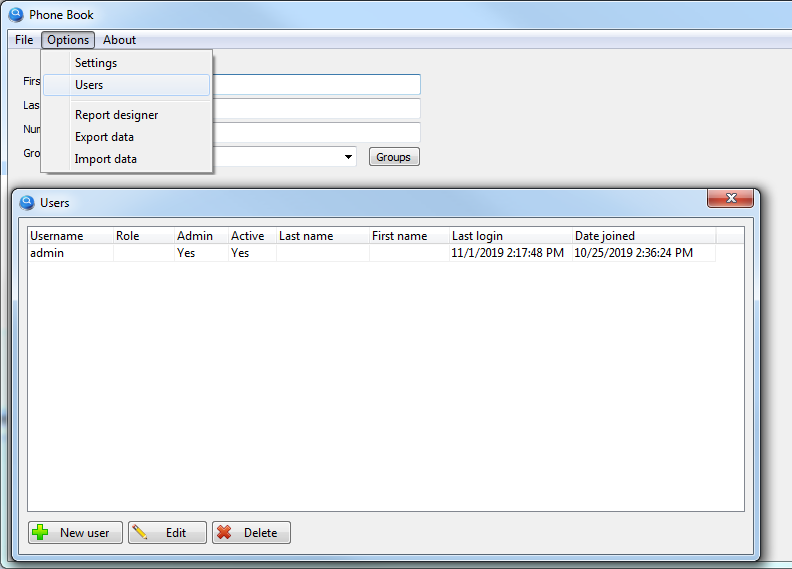
To create a new user, click on the "New user" button.
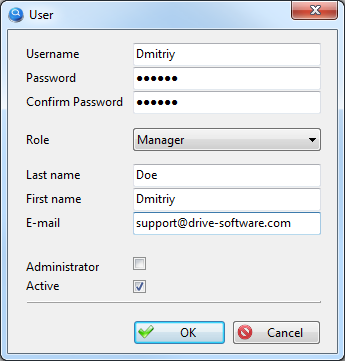
When creating a user, do not forget to choose their role, thus determining their ability to interact with your program.