Using DBMS MySQL
By default, the application you create uses a fairly simple but at the same time reliable SQLite database. As a rule, SQLite is intended for single-user work, but multi-user work in the local network through a shared folder is also acceptable.
If necessary, your application can use a MySQL database. This database is multi-user and perfectly suited to work over the Internet, but its use requires that you have the basic skills to configure it.
DBMS MySQL is a free product that you can either install on your computer (https://dev.mysql.com/downloads/mysql/), or purchase web hosting, where MySQL is available for use by external applications, for example: https://www.hetzner.com/webhosting
By default, your project uses SQLite DBMS. How to switch your project to using MySQL is shown in the figure below:
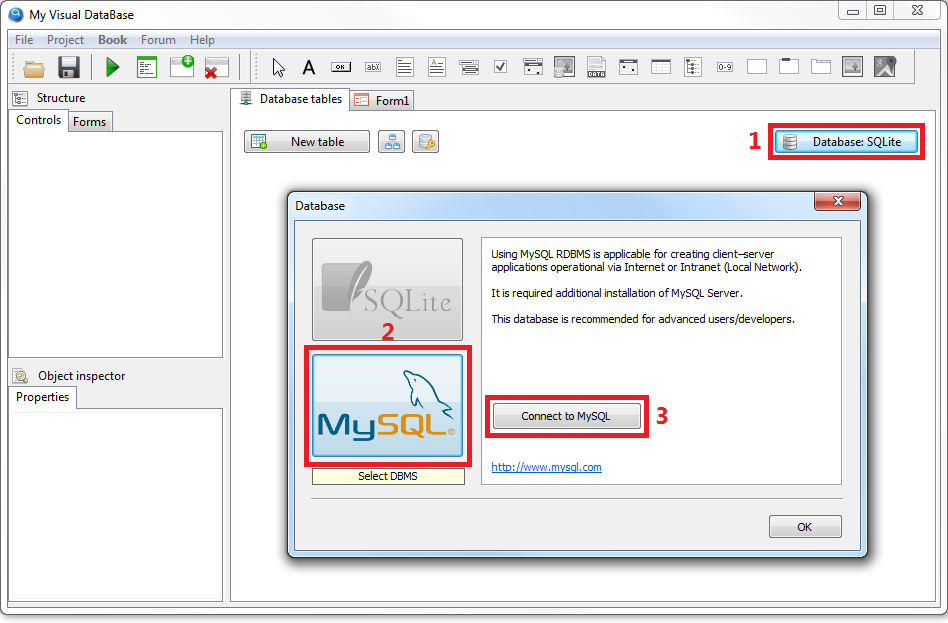
To connect your project to MySQL DBMS, you need to specify such data as: server address (Server), port (Port), user name (User), password (Password) and database name (Database).
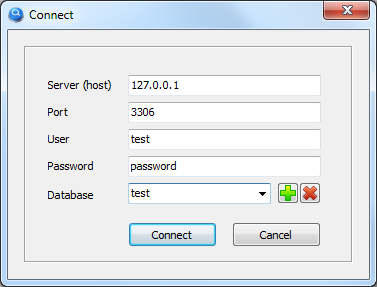
This documentation does not cover issues related to installation and configuration of MySQL DBMS, as its use implies that you already have basic skills for its use. To get the initial skills for working with this DBMS, you can easily find many sources on the Internet, such as the search query "intro to mysql".