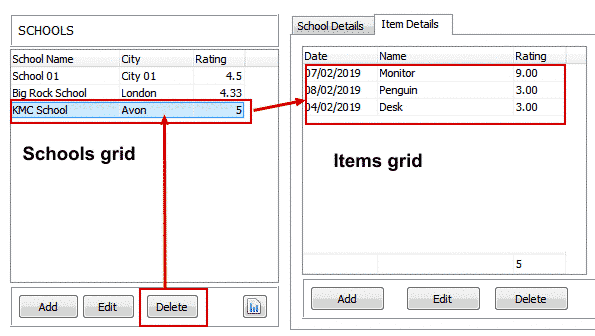MVD is a great gift offered to mostly non coders like myself. I love it and I like/wish it to get even better. I like to thank Dmitry for offering as such great development platform and support.
Now, what I'm looking for in respect of improvements. I'll try to keep this thread live, keep nagging with a hope to get Dmitry to implement these features.
1. Treeview
I was waiting for treeview component to be added to MVD. Finally, something is implemented, but it's hard to say that is a proper treeview. I like to see a proper treeview implemented, where we can add custom icons and flags icons for every node, moving, dragging and dropping treeview items, changing font style / color of treeview items.
2. Calendar
Desperately needed better calendar component needed. At the least need a "function that can either change the background color of the selected dates or change the text color of the selected dates". Perhaps even having optional text or sound alarm for selected dates.
3. RTF
This was another component I was waiting for. Thankfully it has been implemented. However, it can be improved further. i.e. dockable toolbars, access to all items to include in toolbars or being able to create new tollbars.
4. Menu designer
This is not that important as we can do it via scrip. It could be great time saver on development.
5. Radio button
I have no idea why one of the basic component (radio button) is not implemented all these time.