Hi Destiny,
Thanks for the reply.
I always search before post. I couldn't find any solution to my specific issue "LOOPING" sound alert. If I missed and you know the thread for this solution please let me know the link.
My Visual Database → Posts by AD1408
Hi Destiny,
Thanks for the reply.
I always search before post. I couldn't find any solution to my specific issue "LOOPING" sound alert. If I missed and you know the thread for this solution please let me know the link.
Hi All,
The attached reminder utility updated and revised by EHW sometimes ago.
I can not get playing sound alert in loop mode.
Also added playing playing sound alert x times field but have no idea how to implement.
AD1408 wrote:sibprogsistem wrote:добавьте свой проект
я мел ввиду тот проект в котором у Вас не работает..
I cannot speak Russian. Google translates your text as:
"I'm chalk because of the project in which you do not work .. "
I'm not clear but I guess you are saying I didn't post the actual project. If this is the case, then It doesn't matter which other project; the script you kindly provided doesn't work any other project with a different name... at least I couldn't make it work.
However, I truly appreciate your help and time... Once again thank you very much.
Perhaps some English speaking MVD users may be able to help me.......
добавьте свой проект
Thanks but still not working when used in different project.
I used the code in my actual project which has a different name. It cannot find the RatingImages folder.
I also tried by changing FolderTest project name and re-compiled. It stop working after changing the name.
-------------------------------------
Спасибо, но все еще не работает при использовании в другом проекте.
Я использовал код в своем реальном проекте, который имеет другое имя. Не удается найти папку RatingImages.
Я также попытался изменить имя проекта FolderTest и перекомпилировать. Он перестает работать после смены названия.
Thanks a lot sibprogsistem....
Now it does locate the specified folder. However, it doesn't load to image on the form for saving using button. Image loaded using MVD image component open button. I was hoping to load the image on the form without using MVD default buttons. Instead using custom button or clicking on image event; while show buttons property for image component checked off.
---------------------------
Большое спасибо sibprogsistem ....
Теперь он находит указанную папку. Однако он не загружается в изображение в форме для сохранения с помощью кнопки. Изображение загружено с помощью кнопки открытия компонента изображения MVD. Я надеялся загрузить изображение в форму без использования кнопок MVD по умолчанию. Вместо использования настраиваемой кнопки или щелчка по событию изображения; в то время как свойство показа кнопок для компонента изображения отмечено.
команда - ExtractFilePath(Application.ExeName) уже имеет '\' в конце записи
Вы пытаетесь добавить '\RatingImages'
в итоге получается такой адрес ***\\RatingImages
Still cannot get into RatingImages folder within app root folder on click of the button.
Once again what I'm trying to do:
1. Click on image button on frmItems
2. Windows open dialog opened
3. Windows open dialog opens RatingImages folder within app root folder
4. User select an image from RatingImages folder and loads into frmItems
Here is a sample app that correction can be applied:
Tried the following but still couldn't get it working
procedure frmItems_btnOpemImg01_OnClick (Sender: TObject; var Cancel: boolean);
var
openDialog:TOpenDialog;
begin
openDialog := TOpenDialog.Create(Form1);
openDialog.Options := ofHideReadOnly+ofAllowMultiSelect+ofEnableSizing;
openDialog.DefaultExt := '.PNG';
openDialog.Filter := 'PNG | *.PNG';
if openDialog.Execute then
begin
openDialog.InitialDir := ExtractFilePath(Application.ExeName) + '\RatingImages';
end;
openDialog.Free;
end;Please use the above the correct if wrong. Maybe I couldn't explain what I'm trying to do
1. I click the button to load image
2. I want windows open dialog opens specified folder INSTEAD of default image load folder
Hi Sibprogsistem,
Thank you very much for the reply.
The script you have shared doesn't take user to specified folder on windows open dialog.
When button is clicked; I want windows open dialog opens specified folder, then I choose an image there. Specific folder RatingImages is within the MVD app root folder.
I like to select pre-defined directory and load image. Pre-defined image folder located under application root folder.
Using the following script takes me to the pre-defined folder named RatingImages ( but Windows open dialog displayed is missing Open, Cancel buttons file field etc.
procedure frmItems_btnOpemImg01_OnClick (Sender: TObject; var Cancel: boolean);
begin
OpenFile(ExtractFilePath(Application.ExeName) + '\RatingImages','');
end;Could somebody fix the above please?
Hi EHW,
I thought it needed something like that but I couldn't work out the sql script.
Thank you very much.... Truly appreciated...
Hi Derek,
You have done more than what I asked for.
Thank you very much... It's great stuff and truly appreciated....
I wanted to display calc fields values in textboxes beside grid but couldn't get it working?
Hi Jashua,
Thanks a lot for the reply.
I need to display days left to finish the task, updating the days every day using current date, start and end date. Not just the days between two date.
I'm trying to calculate how many days left for a task needs to be completed.
I have task start date and task end date.
From end date and current day, I like to calculate and display days left to finish the task.
Thanks a lot k245.....
Truly appreciated.....
AD1408 wrote:I have two question for helpful and kind MVD community.
1. Is it possible to have custom color hyperlink with script on RTF editor?
2. Having TreeView node selection/focus on sub form (in this case frmEmployee) stays on when different field on sub form selected/focused?Please see the attached sample project:
Another attempt for help if u guys can.
If my questions are not clear please indicate and I'll try to explain further.
Here is what I'm trying to do do - Keeping highlight on frmEmployees treeview even after clicking on different fields on the frmEmplyees until it's saved. Please see the image below: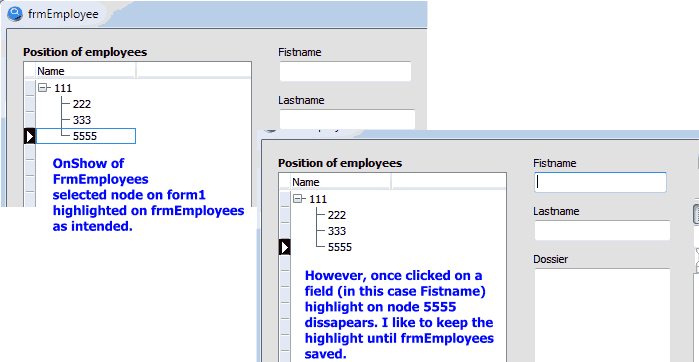
I have two question for helpful and kind MVD community.
1. Is it possible to have custom color hyperlink with script on RTF editor?
2. Having TreeView node selection/focus on sub form (in this case frmEmployee) stays on when different field on sub form selected/focused?Please see the attached sample project:
Another attempt for help if u guys can.
If my questions are not clear please indicate and I'll try to explain further.
I have two question for helpful and kind MVD community.
1. Is it possible to have custom color hyperlink with script on RTF editor?
2. Having TreeView node selection/focus on sub form (in this case frmEmployee) stays on when different field on sub form selected/focused?
Please see the attached sample project:
Thanks a lot Derek. Your kind explanation is appreciated.
I thought it was a stand alone app.
Hi Derek,
I wanted to download Bitmap Style Designer from Embarcadero but I couldn't find a download link.
Do you have a download link that you can share please?
Thank you very much sibprogsistem.....................
Truly appreciated.................................
Hi sibprogsistem,
Thank you very much for your kind help.
I think, I couldn't explain my issue properly. My apologies.
I wanted copy tree node on secondary form and save.
Please see the following test file, I couldn't get it working on form1 and secondary form (frmEmployee) somehow?
I wanted to copy treeview node name into a edit box. When there are too many nodes finding the tablegrid that contains the becomes time consuming task.
I have tried the following but didn't work:
frmProjects.edFolder.Text := form1.ProjectTreeView3.sqlvalue;Any help please?
Hi All,
Currently, When new treeview record added, edited and deleted, all treview nodes expands. Also when show form same behavior.
Is it possible to keep user set expand / collapse when adding etc treeview items. For instance, if I had collapsed some notes, I wanted it to stay collapsed that node until I change regardless adding / editing / deleting treview node/s and when showing the form
Please see the sample project below, which includes Dmitry's script for moving same level nodes and Derek's expand / collapse script.
Hi Dmitry,
Great to see new update of MVD. Thank you very much.
Hoping to see some improvements on Treeview sooner than later - bringing it near to Virtual Treeview component at the least.
Also, please see the screen cap below. It seems styles are not applied to all components. Is this to do with OS (I'm using Win7) or shortcomings of styles engine?
My Visual Database → Posts by AD1408
Powered by PunBB, supported by Informer Technologies, Inc.
Theme Hydrogen by Kushi