Skip to forum content
My Visual Database
A Simple Solution for Creating Databases
You are not logged in. Please login or register.

Active topics Unanswered topics
Search options (Page 6 of 400)
m.alin wrote:Hello guys,
I have a table tblBOM (Bill of material) where I need to enter an article and the consumption.
I;ve selected the field quantity as type Real, but I have values of 0.00004 pieces which in my application (table grid) are shown as 4E-5.
When i open the record to edit it, the value 4E-5 us shown...so....how could I get the entire value as 0.00004?
i tried also to replace the dot (.) with comma (,), but then my shown value is zero.
thank you.
Best regards,
Alin
Please, download latest beta version, fixed
https://www.dropbox.com/s/vyne4lvinpjzl … a.zip?dl=0
Also set property NumberOnly = True for Edit component.
Сворачивающиеся/разворчивающиеся панели
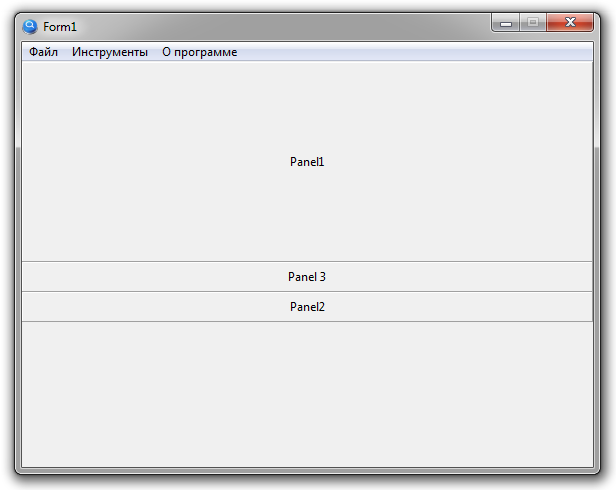
procedure Form1_Panel1_OnClick (Sender: TObject); // для всех панелей присваивается данное событие
begin
Form1.Panel1.height := 30;
Form1.Panel2.height := 30;
Form1.Panel3.height := 30;
TdbPanel(Sender).height := 200;
end;
procedure Form1_OnShow (Sender: TObject; Action: string);
begin
Form1.Panel1.align := alTop;
Form1.Panel2.align := alTop;
Form1.Panel3.align := alTop;
Form1.Panel1.height := 30;
Form1.Panel2.height := 30;
Form1.Panel3.height := 30;
end;
проект с примером:
http://myvisualdatabase.com/forum/misc. … download=1
procedure Form1_cbGroup_OnDropDown (Sender: TObject);
begin
Form1.cbGroup.Tag := Form1.cbGroup.dbItemID; // запоминаем выбранный ID
end;
procedure Form1_cbGroup_OnCloseUp (Sender: TObject);
begin
if (Form1.cbGroup.dbItemID <> -1) and (Form1.cbGroup.dbItemID <> Form1.cbGroup.Tag) then
begin
// SQL запрос
end;
end;
по поводу пустого значения, а что если необходимо присвоить значение NULL? в этом случае можете убрать из условия (Form1.cbGroup.dbItemID <> -1)
1. Action "ShowForm" just makes form visible. May be you should use action "NewRecord"
2. Unfortunately, I can't figure out what the relationship is between "Show Record" and sqlValue
Да.
Form1.Edit1.dbTable := 'tablename';
Form1.Edit1.dbField := 'fieldname';
например так
var
s: string;
i1, i2, i3: integer;
begin
s := IntToStr(i1)+IntToStr(i2)+IntToStr(i3);
ShowMessage(s);
например так
var
s: string;
i1, i2, i3: integer;
begin
s := IntToStr(i1)+IntToStr(i2)+IntToStr(i3);
ShowMessage(s);
Кнопка уже выбрана по-умолчанию, но это не работает, когда используется многострочный текстовый редактор, в котором вы пишете выч. поле, т.к. нажатие на enter необхдимо, чтобы перейти в данном редакторе на новую строку.
Сделайте три кнопки.
1 кнопка с действием Печать, в которой выбраны компоненты для фильтравции, кроме TableGrid
2 кнопка с действием Печать, в которой выбран только компонент TableGrid
данные две кнопки сделайте невидимыми (Visible = False)
3. кнопка со скриптом
procedure Form1_Button1_OnClick (Sender: TObject; var Cancel: boolean);
begin
if Form1.TableGrid1.dbItemID =-1 then Form1.Button2.Click else Form1.Button3.Click;
end;
после этого необходимо обновить грид
NameOfYourForm.YourTableName.dbUpdate;
а эту строку лучше записать так
NameOfYourForm.YourTableName.dbLimit:= Trunc(NameOfYourForm.Edit1.Value);
radsoft wrote:Hello Dmitry,
sorry to go on about this but do you have any time frame for adding the gauge components to the charting please.
Thanks,
David
Hello.
Like this?
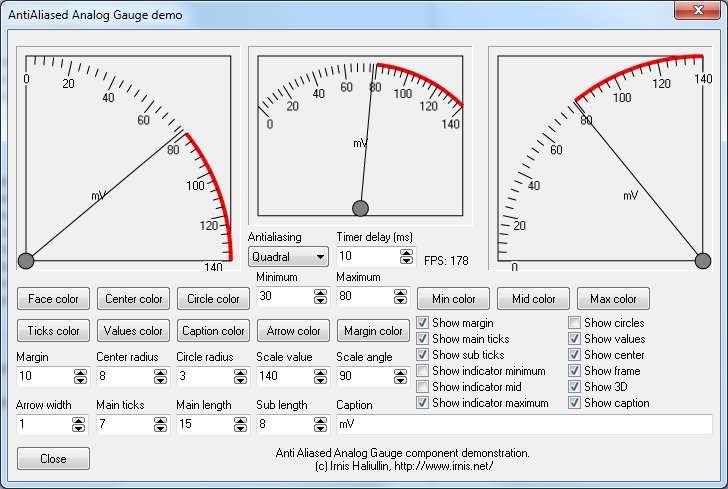
SQLEXecute('UPDATE tablename SET id_foreignkey='+frmNote.ComboBox5.sqlValue+' WHERE id='+frmMain.TableGrid1.sqlValue);
Версия 6.4
http://myvisualdatabase.com/download/myvisualdb.exe
Что нового?
• Новая документция: http://myvisualdatabase.com/doc_ru/
• Добавлен метод AddPngFromDatabase для класса TImageList, таким образом можно загружать иконки для кнопок из БД.
Проект с примером: http://myvisualdatabase.com/forum/viewt … ?pid=35334
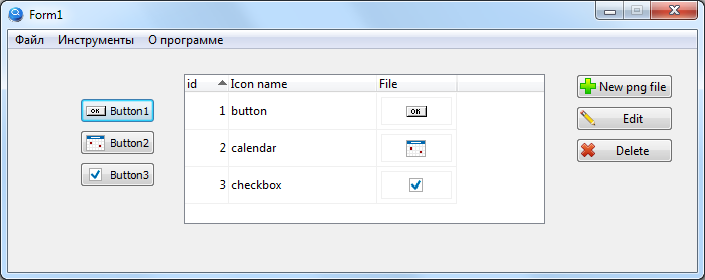
• Теперь в свойстве Filter компонента ComboBox можно использовать вычисляемые поля
также в свойстве Filter компонента TableGrid, но с обязательным указанием имени таблицы, в котором находится вычисляемое поле.
{tablename.calculated_field}=1
• Для класса TWord добавлен метод FindAndInsertPicture
Word.FindAndInsertPicture('{photo}', 'c:\picture.jpg');
Version 6.4
http://myvisualdatabase.com/download/myvisualdb.exe
What's new?
- Added method AddPngFromDatabase for TImageList class, so you can store icons for button in the database.
Example: http://myvisualdatabase.com/forum/viewt … ?pid=35334
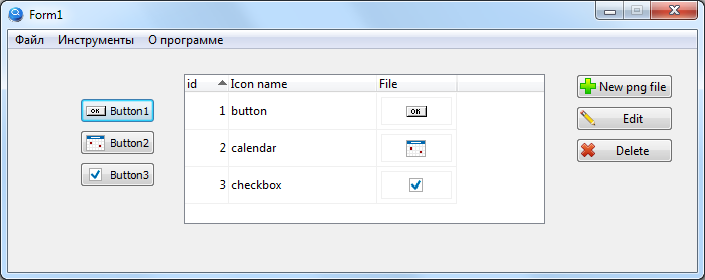
- Now you can use calculated fields in property Filter of the ComboBox:
and property Filter in the TableGrid
{tablename.caluclated_field}=1
- Added method FindAndInsertPicture for class TWord
Word.FindAndInsertPicture('{photo}', 'c:\picture.jpg');
Works from version 6.4
var
ImageList: TImageList;
begin
ImageList:=TImageList.Create(Form1);
ImageList.Masked:=false;
ImageList.ColorDepth:=cd32bit;
// size of images
ImageList.Width := 24;
ImageList.Height := 24;
ImageList.AddPngFromDatabase('icons', 'pngfile', 1);
ImageList.AddPngFromDatabase('icons', 'pngfile', 2);
ImageList.AddPngFromDatabase('icons', 'pngfile', 3);
Form1.Button1.Images := ImageList;
Form1.Button2.Images := ImageList;
Form1.Button3.Images := ImageList;
Form1.Button1.ImageIndex := 0;
Form1.Button2.ImageIndex := 1;
Form1.Button3.ImageIndex := 2;
end.
Project example:
http://myvisualdatabase.com/forum/misc. … download=1
Работает начиная с версии 6.4
Загрузка иконок в кнопки из базы данных
var
ImageList: TImageList;
begin
ImageList:=TImageList.Create(Form1);
ImageList.Masked:=false;
ImageList.ColorDepth:=cd32bit;
// size of images
ImageList.Width := 24;
ImageList.Height := 24;
ImageList.AddPngFromDatabase('icons', 'pngfile', 1);
ImageList.AddPngFromDatabase('icons', 'pngfile', 2);
ImageList.AddPngFromDatabase('icons', 'pngfile', 3);
Form1.Button1.Images := ImageList;
Form1.Button2.Images := ImageList;
Form1.Button3.Images := ImageList;
Form1.Button1.ImageIndex := 0;
Form1.Button2.ImageIndex := 1;
Form1.Button3.ImageIndex := 2;
end.
Проект с примером:
Если вы установили для кнопки свойство Default = False, затем зашли в настройки для данной кнопки с действием "Сохранить запись" и нажали ОК, тогда свойство Default будет снова установлено в True. Другой причины для подобного поведения быть не должно.
Hello.
Yes, you can, example:
sql := 'SELECT fieldname ' +
'FROM tablename';
Supports only SQLite and MySQL.
Пример
procedure frmEmployee_bOK_OnClick (Sender: TObject; var Cancel: boolean);
begin
frmEmployee.bOK.TagString := frmEmployee.dbAction;
end;
procedure frmEmployee_bOK_OnAfterClick (Sender: TObject);
begin
if frmEmployee.bOK.TagString = 'NewRecord' then
begin
Form1.GridEmployees.dbItemID := frmEmployee.bOK.dbGeneralTableId;
Form1.GridEmployees.ScrollToRow(Form1.GridEmployees.SelectedRow);
if Form1.GridEmployees.CanFocus then Form1.GridEmployees.SetFocus;
end;
end;
just change this line
if add_file.ComboBox2.dbItemID = -1 then add_file.DBFile1.Enabled := True else add_file.DBFile1.Enabled := False;
to
if add_file.ComboBox2.dbItemID = -1 then add_file.DBFile1.Enabled := False else add_file.DBFile1.Enabled := True;
Что именно вы имеете ввиду под последней? Просто последняя строчка в компоненте? или последняя созданная запись?
Надо будет заняться этим, купить сертификат.
Your project folder already ready for distribution, just copy whole folder to any other PC.
Posts found: 126 to 150 of 9,999
