Also is there an example with the following?
SET SESSION wait_timeout = 999999;Tnx
My Visual Database → Posts by thezimguy
Also is there an example with the following?
SET SESSION wait_timeout = 999999;Tnx
Hello Dmitry and MVD Lovers,
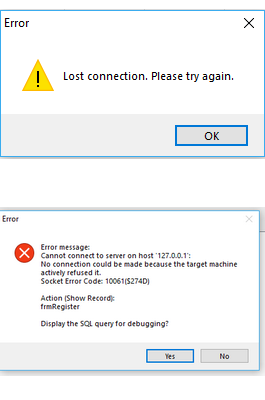
I'm using the following function provided by Dmitry to control error message on MySQL Connection and Queries.
It works fine but at the second attempt it starts again with the system error messages.
Any Help?
function OnSQLException(Sender: TObject; Msg: string; SQL: string): boolean;
begin
// how to catch lost connection for MySQL
if Pos('Lost connection to MySQL server during query', Msg)=1 then
//if Pos('Lost connection to MySQL server during query', Msg)=1 then
begin
result := True; // to prevent system message
// Own message
MessageBox('Lost connection. Please try again.', 'Error', MB_OK+MB_ICONWARNING);
end;
end;Thanks
I want to multi select rows in tableGrid so that when I click on report button it generates report for the selected rows but I don't want to use shift to do the selection
Please is there a better way to achieve the effect below?
Multi select tableGrid for reporting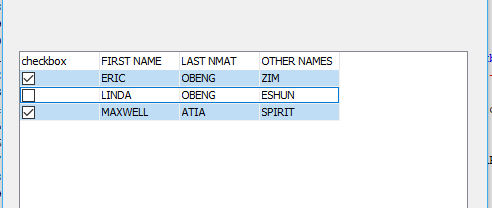
procedure Form1_OnShow (Sender: string; Action: string);
begin
Form1.TableGrid1.Columns.InsertcheckboxColumn(0);
Form1.TableGrid1.Columns[0].Header.Caption := 'checkbox' ;
Form1.TableGrid1.Options := Form1.TableGrid1.Options + goMultiSelect ;
Form1.TableGrid1.OnChange := @Grid1_onChange_onClick;
Form1.TableGrid1.OnCellClick := @Grid1_onChange_onClick;
end;
procedure Grid1_onChange_onClick(Sender: TObject; ACol, ARow: Integer);
var
i : integer ;
begin
for i := 0 to Form1.TableGrid1.RowCount - 1 do
if Form1.TableGrid1.Cell[0,i].AsBoolean then
Form1.TableGrid1.Selected[i]:=True
else
Form1.TableGrid1.Selected[i]:=False;
end;
begin
end.Wow so fast
Tnx Dmitry
Hello,
Please how do I select multiple rows with script in the tableGrid on a button click.
Example
When I click on button1 row 1, 2 and 5 should be selected in the tableGrid.
Meaning that when I want to print, the selected rows ate the once to print.
Tnx
Thank you Dmitry.
You have made my day.
This is really useful.
Hi guy, please is it possible to use {$I filename} or {$INCLUDE filename} or Units in MVD. I want to write seperate scripts and link them in the main script file.
If YES, how can it be done.
Thank you.
Hello MVD lovers,
I have updated the function for the money. It now includes Decimals and Currency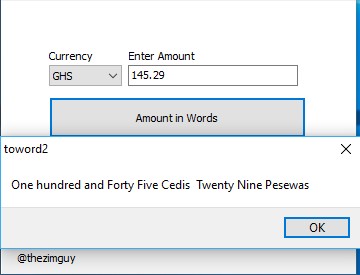
Let me know if interested so I can send to you.
Tnx
For more explanation follow link below
https://www.fast-report.com/documentati … groups.htm
I have been able to figure it out. Thank you guys.
What I did was to place the SQL below in the report button.
Then I used the group header in the FastReport to generate the result I needed.
SELECT register.id,
score.examsScore,
score.classScore,
register.fname,
register.lname,
register.oname,
course.courseName
FROM score
LEFT OUTER JOIN register
ON register.id = score.id_register
LEFT OUTER JOIN course
ON course.id = score.id_course
WHERE score.id_register = register.id
ORDER BY id_register;Thanks
I'm using a beta version
Tnx all the same
Hello Dmitry and MVD Friends,
The studentReport system records exams and class scores for each student
TABLE
1. register: student details
2. score : students scores
3. course: the subjects students are taking
PROBLEMS
I want to make a report in fastReport which will output each student and the (courses with scores[exams,class])
##########################################################################################
# EXAMPLE
##########################################################################################
# NAME Eric Obeng
#
# SUBJECT | EXAMS SCORE | CLASS SCORE
# ..........................................................................
# ENGLISH | 80 | 80
# MATHS | 80 | 92
# SCIENCE | 80 | 82
#
#
#
# NAME Linda Obeng
#
# SUBJECT | EXAMS SCORE | CLASS SCORE
# ..........................................................................
# ENGLISH | 84 | 91
# MATHS | 73 | 87
# SCIENCE | 78 | 85
# ICT | 70 | 84
#
#########################################################################################
Attached is the project
Ohk
Then I'm redownloading it.
Thank you.
It's working after doing the download.
Thank you so much
Hello jean.brezhonek,
Thank you for you response.
I did all what you have specified above but the error message I get is
Undeclared identifier:'GetCursorPos', (meaning GetCursorPos procedure does not exist).
Thank you.
Hi Dmitry,
Please the GetCursorPos is still not working.
I have downloaded the version 4.6 beta but it still did not work.
Any help?
Thank you.
Hi ehwagner,
Please check the attached fixed of your project.
I think you were calling the onChange Event at a time the Form2 hadn't initialized.
Let me know if it works for you.
procedure Form2_OnShow (Sender: string; Action: string);
begin
//Form2.Edit1.SetFocus;//it will still work without the setfocus
Form2_Edit1_OnChange
end;
procedure Form2_Edit1_OnChange;
begin
If Form2.Edit1.GetTextLen = 4 then Form2.SetFocusNextControl;
end;
begin
end.Thank you.
Appreciated
There was a little bug, so I have updated the example file
I have created a function to address that for my use.
I think this may be useful to others so find the example project below

function NumberToWords(Number: real): string;
var
Billion: real;
Million: real;
Thousand: real;
Hundred: real;
Tens : Array[2..9] of string = ['','','Twenty','Thirty','Forty','Fifty','Sixty','Seventy','Eighty','Ninety'];
Units: array[1..9] of string = ['','One','Two','Three','Four','Five','Six','Seven','Eight','Nine'];
Teens: array[10..19] of string = ['Ten','Eleven','Twelve','Thirteen','Fourteen','Fifteen','Sixteen','Seventeen','Eighteen','Nineteen'];
begin
Billion := 1000000000;
Million := 1000000;
Thousand := 1000;
Hundred := 100;
if (Number < 0) then Result := 'minus ' else Result := '';
Number := Abs(Number);
if (Number >= Billion) then
begin
Result := Result + NumberToWords(Number div Billion) + ' billion, ';
Number := Number mod Billion;
end;
if (Number >= Million) then
begin
Result:= Result + NumberToWords(Number div Million) + ' million, ';
Number:= Number mod Million;
end;
if (Number >= Thousand) then
begin
Result:= Result + NumberToWords(Number div Thousand) + ' thousand, ';
Number:= Number mod Thousand;
end;
if (Number >= Hundred) then
begin
Result:= Result + NumberToWords(Number div Hundred) + ' hundred, ';
Number:= Number mod Hundred;
end;
if (Number > 0) and (Result <> '') then
begin
Result := Trim(Result);
if(Result[Length(Result)] = ',') then Delete(Result, Length(Result), 1);
Result := Result + ' and ';
end;
if (Number >= 20) then
begin
Result := Result + Tens[StrToInt(FloatToStr(Number)) div 10] + ' ';
Number := Number mod 10;
end;
if(Number >= 10) then
begin
Result :=Result + Teens[StrToInt(FloatToStr(Number mod 10))];
Number := 0;
end;
if (Number >= 1) then Result := Result + Units[StrToInt(FloatToStr(Number))];
Result := Trim(Result);
if (Result = '') then Result := 'zero'
else
if (Result[Length(Result)] = ',') then Delete(Result, Length(Result), 1);
end;
procedure btnMoneyToWord(Sender: string; var Cancel: boolean);
var
s: string;
begin
s:=NumberToWords(Form1.edAmount.Value);
ShowMessage(s);
end;
begin
end.MVD, THE BEST
Sorry, but I can't change this function only for you )
Usually not written word 'and'
Thank you so much Dmitry.
I really appreciated the time you dedicate to us.
Hello Dmitry and MVD funs
Do you please have any idea on how to drag files and drop on form to load the files in a tableGrid?

Tnx in advance.
Hello.
Please download latest beta version
https://www.dropbox.com/s/wutj7mnux7f3a … a.zip?dl=0I have added new procedure GetCursorPos, example for you
var PopupMenu: TPopupMenu; // global variable procedure Form1_btnPopup_OnMouseUp (Sender: TObject; MouseLeft, MouseRight, MouseMiddle: boolean; Shift, Alt, Ctrl: boolean; X, Y: Integer); var mX, mY: integer; begin if MouseLeft then begin GetCursorPos(mX, mY); PopupMenu.Popup(mX, mY); end; end; procedure Form1_OnShow (Sender: string; Action: string); var MyItem: TMenuItem; begin PopupMenu := TPopupMenu.Create(Form1); MyItem := TMenuItem.Create (PopupMenu); MyItem.Caption := 'Add'; MyItem.OnClick := @popupMenuOnClick; PopupMenu.Items.Add(MyItem); MyItem := TMenuItem.Create (PopupMenu); MyItem.Caption := 'Edit'; MyItem.OnClick := @popupMenuOnClick; PopupMenu.Items.Add(MyItem); MyItem := TMenuItem.Create (PopupMenu); MyItem.Caption := 'Delete'; MyItem.OnClick := @popupMenuOnClick; PopupMenu.Items.Add(MyItem); end;
This is PERFECT. Thank you Dmitry
You are always at our aid.
MVD, the best
I created that function in php with the following code
<?php
//echo convert_number(645647);
function convert_number($number){
if(($number<0)||($number>9999999999)){
throw new Exception("Number is out of range");
}
$Mn=floor($number/1000000);/*millions(giga)*/
$number-=$Mn*1000000;
$Gn=floor($number/100000);/*millions(giga)*/
$number-=$Gn*100000;
$kn=floor($number/1000);/*Thousands(hecto)*/
$number-=$kn*1000;
$Hn=floor($number/100);/*hundreds(hecto)*/
$number-=$Hn*100;
$Dn=floor($number/10);/*Tens(deca)*/
$n=$number%10;/*ones*/
$res="";
$z="";
if($Mn){
$res.=convert_number($Mn)." Million ";
$z="mil";//$res.=convert_number($Gn)." Hundred and";
}
if($Gn && ($z=="mil")){
$res.=convert_number($Gn)." Hundred and";
}
else if($Gn && ($z=="")){
$res.=convert_number($Gn)." Hundred ";
}
if($kn){
$res.=(empty($res)?"":" ").convert_number($kn)." Thousand ";
}
if($Hn){
$res.=(empty($res)?"":" ").convert_number($Hn)." Hundred ";
}
$ones=array("","One","Two","Three","Four","Five","Six","Seven","Eight","Nine","Ten","Eleven","Twelve","Thirteen","Fourteen","Fifteen","Sixteen","Seventeen","Eighteen","Nineteen");
$tens=array("","","Twenty","Thirty","Forty","Fifty","Sixty","Seventy","Eighty","Ninety");
if($Dn||$n){
if(!empty($res)){
$res.=" and ";
}
if($Dn<2){
$res.=$ones[$Dn*10+$n];
}else{
$res.=$tens[$Dn];
if($n){
$res.="-".$ones[$n];
}
}
}
if(empty($res)){
$res="Zero";
}
return $res;
}
?>Hello thezimguy
I quoted Delphi because MVD was written in this language (Embarcadero RAD XE3).
I can solve some MVD problems by going to the Embarcadero website.
JB
Thank you so much.
I'm very much grateful for your help
My Visual Database → Posts by thezimguy
Powered by PunBB, supported by Informer Technologies, Inc.
Theme Hydrogen by Kushi