Try https://www.freemysqlhosting.net
MySQL Database
5MB MySQL Hosting Space
phpMyAdmin
Secure, Reliable, Fast hosting
Upgrade options available
I have not yet tried it. I will try it and communicate to you if it works
My Visual Database → Posts by thezimguy
Try https://www.freemysqlhosting.net
MySQL Database
5MB MySQL Hosting Space
phpMyAdmin
Secure, Reliable, Fast hosting
Upgrade options available
I have not yet tried it. I will try it and communicate to you if it works
I have an account in 000Webhost . To be honest I tried it but it fails using MVDB. I will try it but where do I found the name for the server and the port and all the stuff to use it to be connected with MVDB ?
Remote MySQL connections are available with premium accounts only, free accounts do not support that option
Meaning with the free account you can't connect it on 000Webhost.
You can set up a local server on your PC using xampp server.
follow link https://www.wikihow.com/Install-XAMPP-for-Windows
You can also sign up for free at http://000wehost.com
But I suggest you start with xampp to build the project which is an offline server. So that when you are ready you can export it online
I use Navicat Premium
After loading your sqlite.db into navicat
follow the image below to export the database as .sql so that you can import into sqlite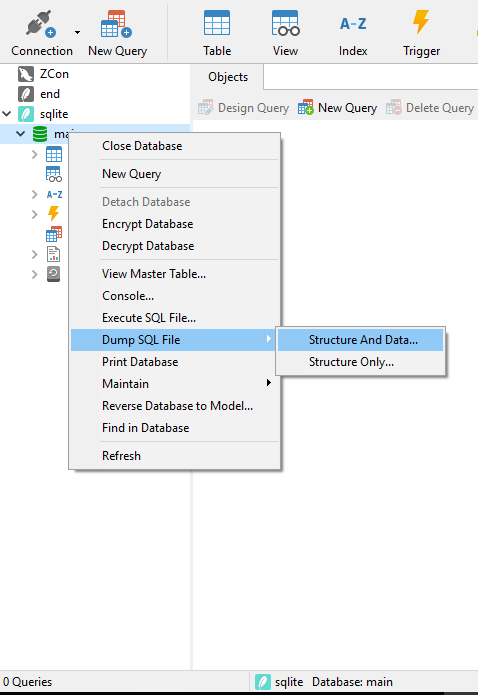
Navicat
Send me the sqlite.db and let me convert it to SQL that you can import onto mysql through phpMyAdmin
When you have named the component, move the check to another part and save
Yeah I know of that but is that the default?
Other properties don't behave that way.
I'm able to save the name but it slow don't saving of the names
Hello Dmitry and MVD users,
Please check this
1. Add any component to the form
2. Goto properties
3. Rename component (click no where on the properties after rename)
4. Click on form
After click on the form the name of the component is unset(goes back to previous name)
Unless after you click any where on the component panel before the new name will work when you rename a component.
Other properties work fine except the 'Name'
Hi There,
Sorry about that - I was trying a couple of things (adding an '=' sign or changing colour when the score is the same - but it may be overkill for what you want) and forgot to reset the data types (see attached).
Regards,
Derek.
You are great Derek
I appreciate your kindness
Hello Derek,
Please I am having problems with scores which are more than or equal to 10 (score>=10).
It does not rank these scores. Instead of those scores coming up to the first position they tend to be at the last positionsExample
Score:Rank 8:1 7:2 6:3 6:3 6:3 5:6 5:6 4:8 10:9Thanks
I have figured it out.
The problem was with the data type in the database. The type was text so I changed it to real for the code to treat the scores as numbers and not text.
Thank you Derek
Hello Derek,
Please I am having problems with scores which are more than or equal to 10 (score>=10).
It does not rank these scores. Instead of those scores coming up to the first position they tend to be at the last positions
Example
Score:Rank
8:1
7:2
6:3
6:3
6:3
5:6
5:6
4:8
10:9Thanks
Wow Derek
This is great
It works perfectly
I will find a way to add it to the column in the database
Thanks
Thank you Derek,
I will try it and let you know the outcome
Hello Dmitry and MVD users,
Please is there a function for getting the ranks of values in a column of a table in a database in MVD or a workaround?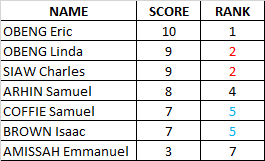
I used the following in excel
=RANK(B2,B$2:B$8,0)Regards
Hello guys,
This is to show how to create Access key on controls dynamically.
Example
1. I have a button on the form1
2. I want to change the caption of the button from a string
3. I want to assign access key to the button
Example
...........................
procedure setCaption(Sender:string);
var btnCapStr1:string;
btnCapStr2:string;
begin
btnCap1:='&Action1';//access key on 'A'
btnCap2:='A&ction2';//accesskey on 'c'
Form1.btnAction1.Caption:=btnCapStr1;
Form1.btnAction2.Caption:=btnCapStr2;
end;Regards

Please is it possible to use the windows 10 Notification Center in MVD.
If not then I think it will be a nice feature in MVD.
Let me know if it is possible to do that in MVD.
Regards
You found a bug. Thank you.
Please download fixed version
https://www.dropbox.com/s/wutj7mnux7f3a … a.zip?dl=0
Great.
It is fixed
Thank you
Please, I am using 4.6 beta
Is it the same as what you are using?
It does not load the combo for the first attempt to edit but when I close the edit form and double click it again then it loads it
I really appreciate your help
Hello Dmitry, Derek and MVD lovers
Please take a look at this
1. Run any of the example projects (EquipmentInventory)
2. Click on search to load some data
3. Double click on any record to edit
You will notice that for the first time the comboBox will not load any data.
But subsequently, it loads the data
Any fix?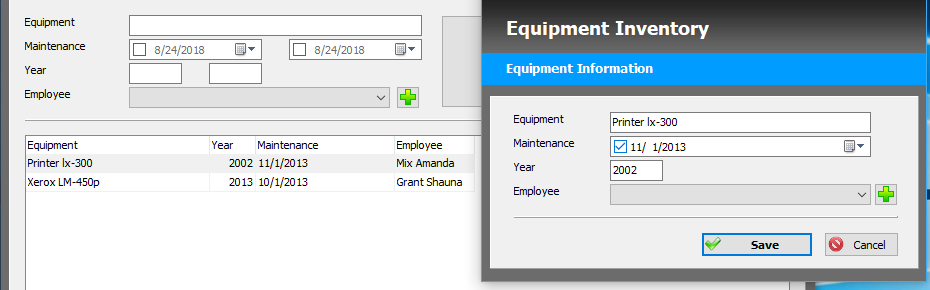
Regards
Hello.
I made an example for you. On the form for edit record you can click on button "Save record as new"
This is great.
I wish it will be added to the 'button action' as 'Show As New Record' so that we will not code it.
Please Dmitry, can it be added in the next update.
Regards
Thank you so much Dmitry
Hi Thezimguy,
Is this the sort of thing you're wanting?
Please see attached.
Derek.Sorry EH - just seen you've already replied to this and it looks like we're doing it in much the same way. D
Thank you very much Derek.
I really appreciate your help
Thank you so much.
I will try it and communicate back to you
Hello
Please is it possible to add action icons to the tableGrid?
This icons will be for adding new record, editing and deleting records![]()
An example would be appreciated.
Good day,
Please is it possible to get the IP Address of my Computer?
Tnx
My Visual Database → Posts by thezimguy
Powered by PunBB, supported by Informer Technologies, Inc.
Theme Hydrogen by Kushi