Topic: [SOLVED] ComboBox not loading saved data on first time edit
Hello Dmitry, Derek and MVD lovers
Please take a look at this
1. Run any of the example projects (EquipmentInventory)
2. Click on search to load some data
3. Double click on any record to edit
You will notice that for the first time the comboBox will not load any data.
But subsequently, it loads the data
Any fix?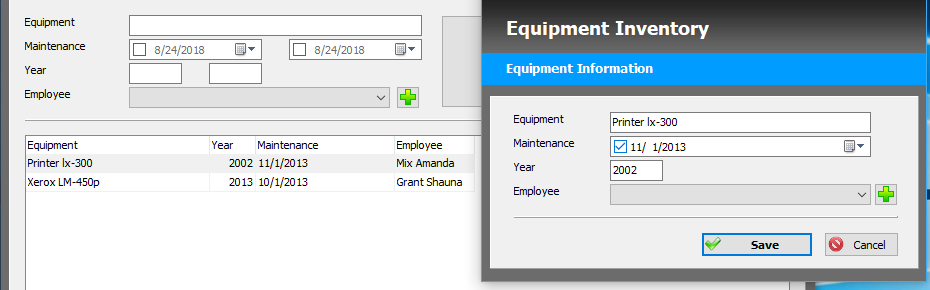
Regards
