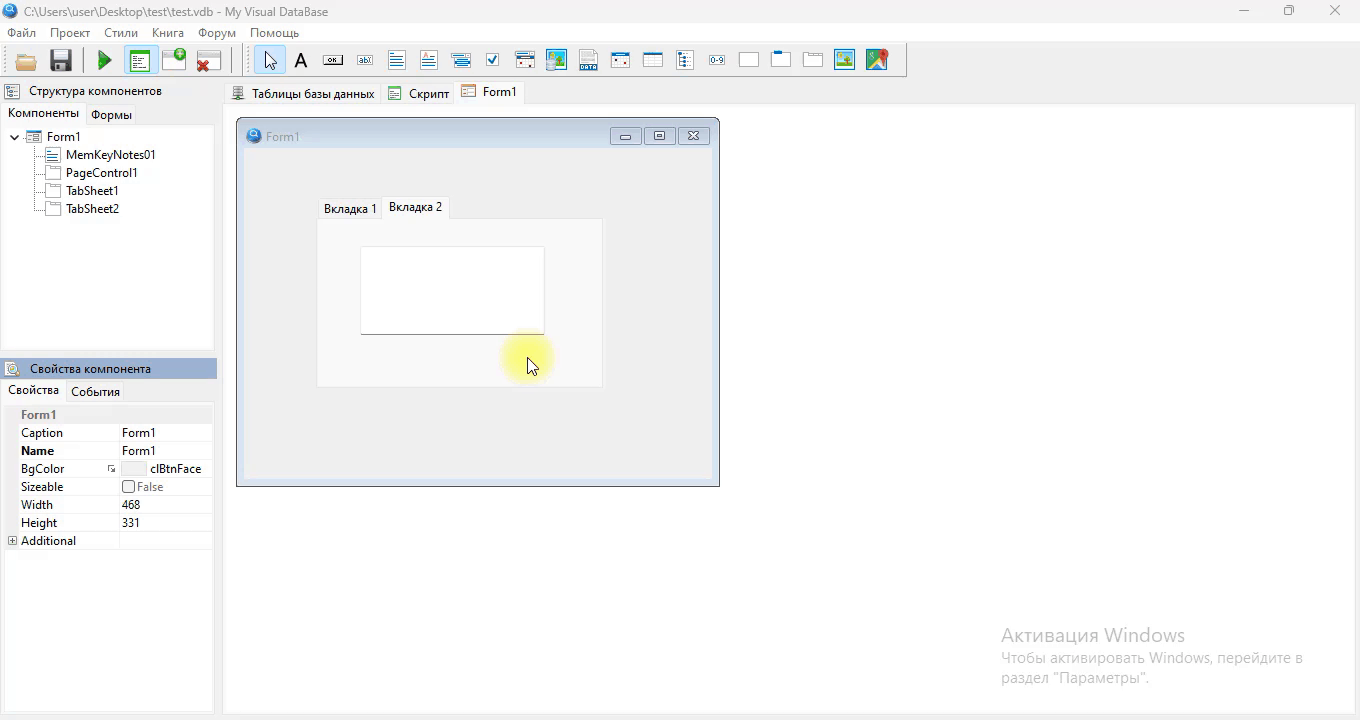Topic: Hiding tab...
Hi all,
How to hide a tab based on tab page content. In this case I like to hide the tab if memo field doesn't contains any text. Memo field is on same tab page that I like to hide. Tried the following under form1 onShow but didn't work.
If Form1.MemKeyNotes01.text = '' then Form1.TabSheet2.TabVisible := False else Form1.TabSheet2.TabVisible := True;God... please help me become the person my dog thinks I am.