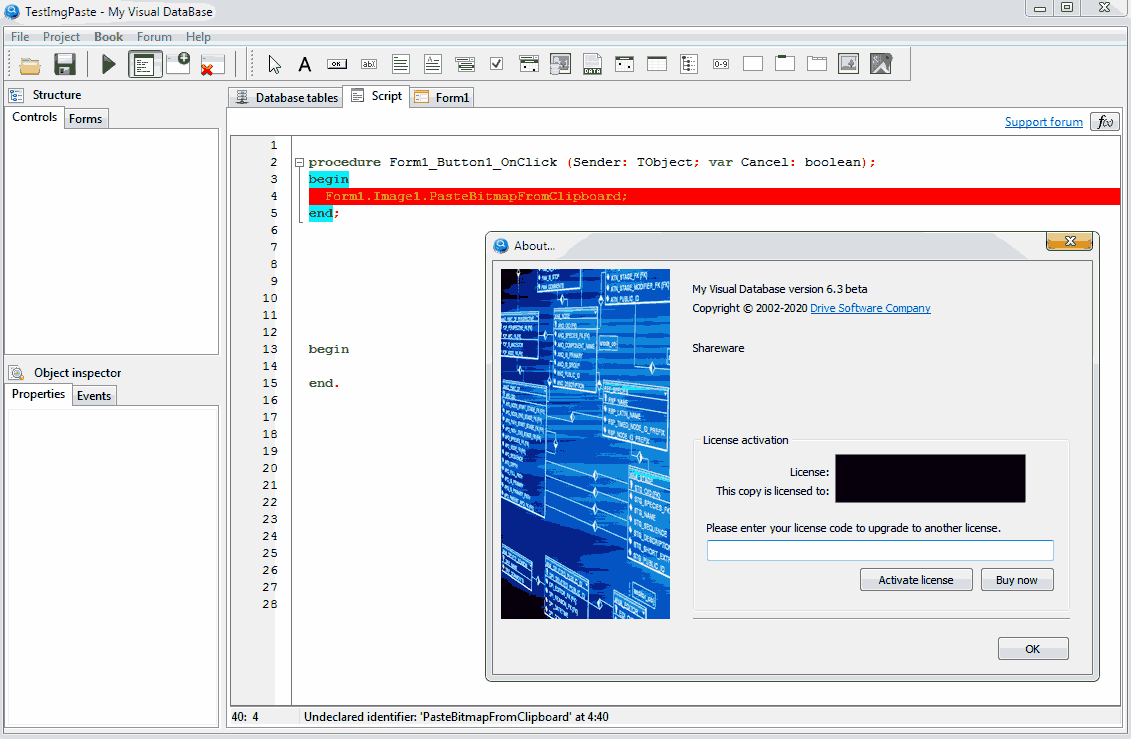Topic: PASTE for Image Component
Hi Dmitry,
Came so far to v6... I still love MVD... Please keep up the GOOD WORK.
Isn't it time to add a PASTE button to image component?
I hope you can add this feature very soon as I need it with my current project.
Alternatively, is there a script to add the paste feature to image component that I can use now?
God... please help me become the person my dog thinks I am.