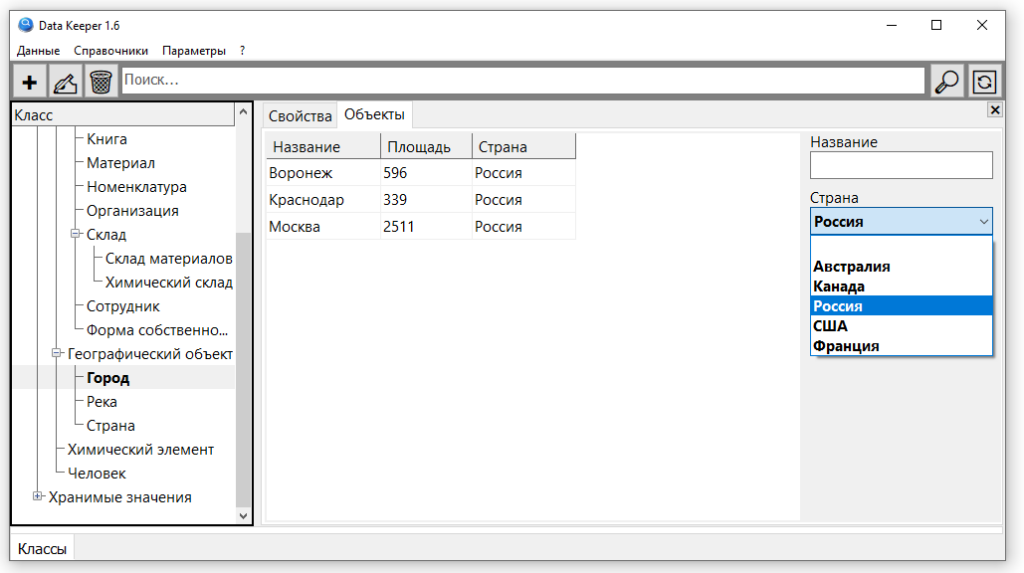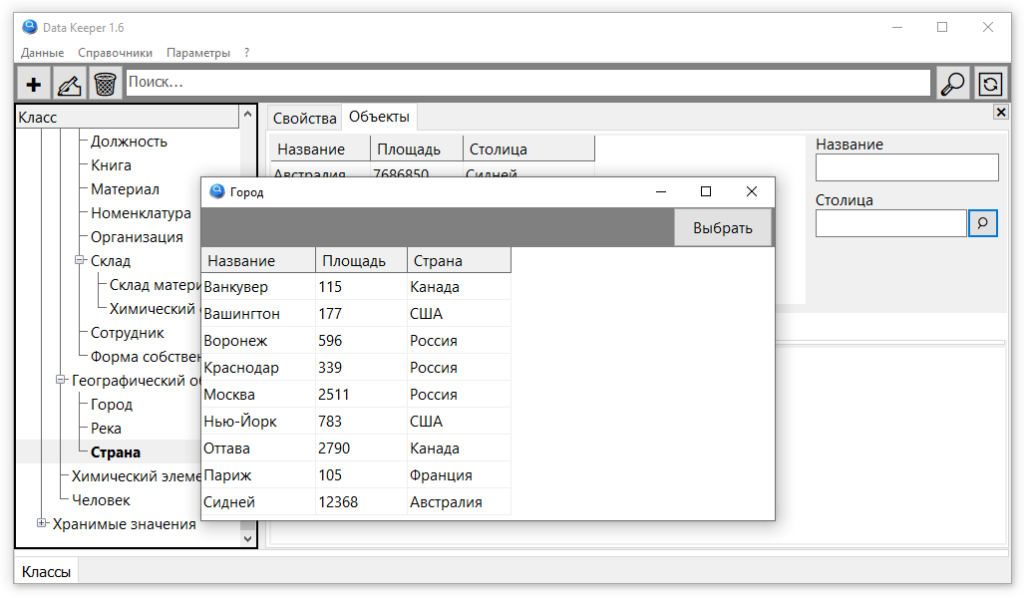Hello All,
Konstantin, you are absolutely right in the description and delays that arise when working with ComboBox.
Indeed, all combo boxes are filled when the program starts. But are all of them and in all forms needed at once when working on large projects?
I will once again attach the 10k project now with 11 forms. Each form has two comboboxes, copies of the first one.
And a form for adding a record to a table with 10k records. A combobox with 10,000 entries is set with filter id=0 by default.
This allows us not to waste time loading so many records into all combo boxes of all forms at the same time. When you select a category in the first combobox, the filter of the second combobox changes, which narrows the number of entries. When you exit the form, the comboboxes are cleared and the filter id=0 is set again for the second combobox. As a result, adding a new entry to 10k entries is not such a problematic procedure. Sometimes this trick can speed up work.
In order to feel the difference in work, you can remove id=0 and disable clearing of comboboxes when closing forms.
---
Константин, вы абсолютно правы в описании и задержках которые возникают при работе с КомбоБокс.
Действительно, все комбобоксы заполняются при старте программы. Но все ли они и на всех формах нужны сразу в работе в больших проектах?
Я еще раз приложу проект 10к теперь с 11 формами. На каждой форме по два комбобокса, копии первого.
И форма для добавления записи в таблицу с 10к записей. Комбобокс с 10000 записей по умолчанию установлен с фильтром id=0.
Это позволяет нам не тратить время на загрузку такого количества записей во все комбобоксы всех форм одновременно. При выборе в первом комбобоксе категории, меняется фильтр второго комбобокса, что сужает количество записей. При выходе из формы комбобоксы очищаются и для второго комбобокса снова устанавливается фильтр id=0. Как результат , добавление новой записи к 10к записей не столь проблематичная процедура. Иногда такая хитрость позволяет ускорить работу.
Для того, чтоб ощутить разницу в работе, можно убрать id=0 и отключить очистку комбоксов при закрытии форм.