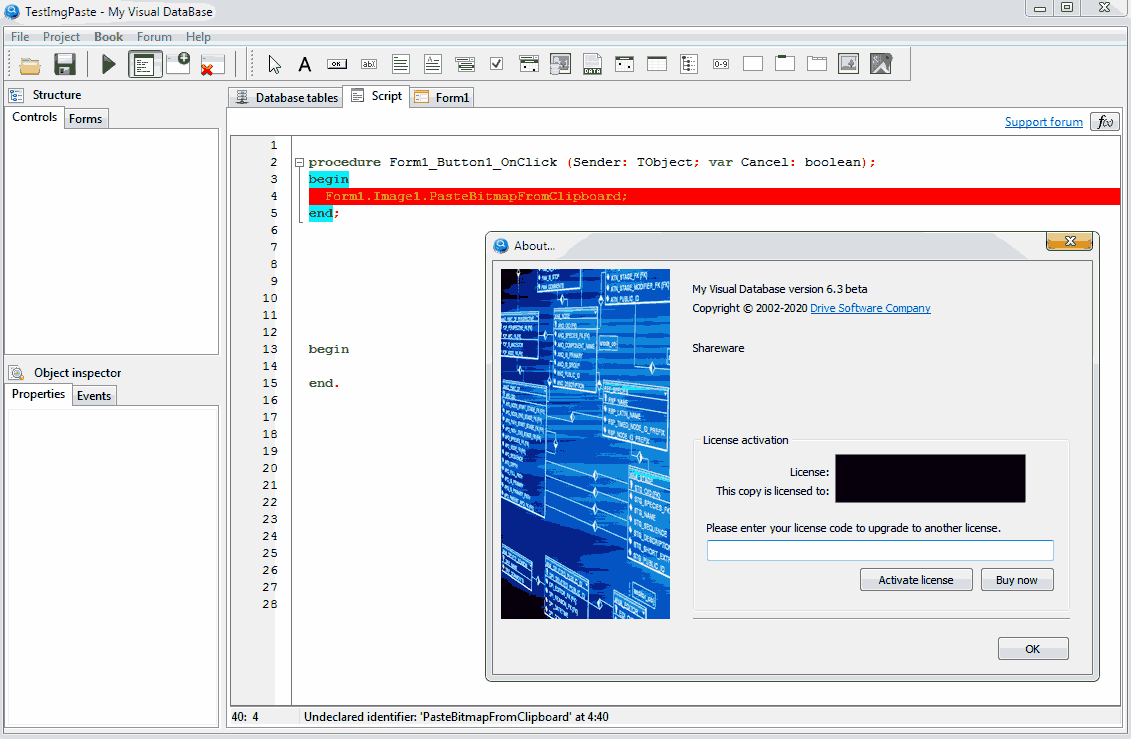Skip to forum content
My Visual Database
A Simple Solution for Creating Databases
You are not logged in. Please login or register.

Active topics Unanswered topics
Search options (Page 8 of 42)
derek wrote:Hi,
Try it like this (see attached).
Clicking the delete button on Form1 will physically delete any .rtf files in the 'rtfstore' folder for the selected row, delete the record from the table and refresh the richedit fields in the tabsheets on Form1.
Derek.
Hi Derek,
Could you please help on the use of delete button. You have used delete button action without confirmation. When delete confirmation checkbox used and cancelled the delete by clicking on 'No' button on confirmation dialog, RTF record would not be deleted. I couldn't alter your script to do this.
Thank you very much EHW........................
Truly appreciated...............
Hi EHW,
Thank you very much for your kind help..........
Unless, I'm doing something wrong, sound alerts is not working for me
Hi All,
The attached sample project was done by Derek and EHW and posted here.
I wanted to add reminder alerts (text and sound) to calendar task using EHW's scripts but couldn't make it to work. Could anybody make them work?
Tank you very much Derek....
Looks like my one cell brain failed me again. I couldn't apply your kind sample to my private project. I couldn't see what I'm missing. Work version is attached. I'm sorry for bothering you this many times.
I tried to apply project/health db, both linked rtf and file deletion without a success.
--------
edit: I got linked RTF delete working. I was using extractfiledir instead of extractfilepath
edit 2 Sorted out linked image delete too...
Once again, thank you very much for your kind help Derek..................
AD1408 wrote:Hi again Derek,
I wanted delete linked image and RTF file record using the script below which I got from one of your post (img file delete) but could't get it working somehow. Any suggestion?
procedure Form1_btnProjectDELETE_OnClick (Sender: TObject; var Cancel: boolean);
begin
deletefile(extractfiledir(application.exename) + sqlexecute('select img01_filename from Projects where id =' +form1.tgProjects.sqlvalue));
deletefile(extractfiledir(application.exename) + sqlexecute('select prRTF_filename from Projects where id =' +form1.tgProjects.sqlvalue));
deletefile(extractfiledir(application.exename) + sqlexecute('select prRTFadditional_filename from Projects where id =' +form1.tgProjects.sqlvalue));
deletefile(extractfiledir(application.exename) + sqlexecute('select prRTFreference_filename from Projects where id =' +form1.tgProjects.sqlvalue));
end;
Also, RTF pages on page control doesn't seems to be updating correctly. After clicking on grid item one, which has content all 3 rtf; clicking second grid item which has refs only tab rtf shows. However it shows main as well.
After delete also doesn't clear rtf pages.
I have used the following for clearing rtf pages after delete but doesn't seems to work either. RTF pages cleared only after clicking on page control tabs
procedure Form1_Button3_OnAfterClick (Sender: TObject);
begin
form1.RichEdit1.Clear;
form1.RichEdit2.Clear;
form1.RichEdit3.Clear;
end;
Hi again Derek,
I wanted delete linked image and RTF file record using the script below which I got from one of your post (img file delete) but could't get it working somehow. Any suggestion?
procedure Form1_btnProjectDELETE_OnClick (Sender: TObject; var Cancel: boolean);
begin
deletefile(extractfiledir(application.exename) + sqlexecute('select img01_filename from Projects where id =' +form1.tgProjects.sqlvalue));
deletefile(extractfiledir(application.exename) + sqlexecute('select prRTF_filename from Projects where id =' +form1.tgProjects.sqlvalue));
deletefile(extractfiledir(application.exename) + sqlexecute('select prRTFadditional_filename from Projects where id =' +form1.tgProjects.sqlvalue));
deletefile(extractfiledir(application.exename) + sqlexecute('select prRTFreference_filename from Projects where id =' +form1.tgProjects.sqlvalue));
end;
Also, RTF pages on page control doesn't seems to be updating correctly. After clicking on grid item one, which has content all 3 rtf; clicking second grid item which has refs only tab rtf shows. However it shows main as well.
After delete also doesn't clear rtf pages.
Thank you very much Derek...
Truly appreciated...
Hi Derek,
Thank you very much for the suggestion...
Truly appreciated...
I added more RTF and couldn't get it working. Please see the attached file.
Another question, is it possible to apply your suggestion to existing database or data needs to be re-entered.
Thank you very much sibprogsistem ......
Truly appreciated.......
Lets see if anybody can offer a solution for the calculated field used which was slowing down the app.
It was a useful counter that showed how many items within each node.
sibprogsistem wrote:Form1.ProjectTreeView3
Thanks... Could you please tell me what's the issue with Form1.ProjectTreeView3? Is there a solution?
Hi all,
I have the linked private project and it got really slow after adding some data. Data added mostly by copy/paste from webpages.
Application run very slow... Adding / editing data also very slow. Could somebody tell what's causing this kind of speed degradation please?
I ave uploaded it to external file hoster as it's file size bit big (25.4MB). Please see the link below.
file removed on 30 June 2020
sibprogsistem wrote:need TPdf = class;
Thanks a lot sibprogsistem....
Is it possible to get and use the above class with MVD? If so how?
Hi All,
Can any of you guys extract cover image, book name and author name from an eBook PDF file... If so please apply to the sample file attached.
In case my question wasn't clear...
What I like to do is apply the above font script, when pasting text from external source into RichEdit component. I don't know how to apply paste action.
In future update, perhaps Dmitry may consider to font size, face, style etc to RichEdit component.properties.
How to apply the following to when pasting text on RTF component:
procedure frmRepDet_OnShow (Sender: TObject; Action: string);
begin
frmNotes.RichEdit1.Style.TextStyles[0].FontName := 'Segoe UI';
frmNotes.RichEdit1.Style.TextStyles[0].Size := 11;
frmNotes.RichEdit1.Style.TextStyles[0].Color := clBlack;
//frmNotes.RichEdit1.Style.TextStyles[0].Style := fsBold+fsItalic+fsUnderline;
frmNotes.RichEdit1.ApplyTextStyle(0);
end;
Hi Dmitry,
Good to hear you are around and well....
Thank you very much Derek..........
All checkboxes you mention are checked but still get images skewed when they are bigger than screen resolution. I was thinking in such circumstances image viewer would have scroll bars.
What script could I use to get images displayed on external image viewing app?
1. Is it possible hyperlink a text from RTF component to another treeview (MVD treeview component) node withing MVD?
2. I couldn't find a way to display large dimension images on MVD image viewer in original size of large images without skewing etc. If displaying large images in original size on mVD image viewer is not possible, how can I get it displayed on external image viewing program?
DriveSoft wrote:I added these methods for Image component, not for DBImage.
My apologies Dmitry.... I should have made clear that I meant DBImage.
Now, Isn't possible to add same feature to DBImage?
It'd be great adding another icon/button (paste from clipboard) to DBImage component.
Alternatively, can it be with script manually, working with link file properties too? If so, could you please provide a sample
DriveSoft wrote:Hello.
I added two new methods for Image component.
function PasteBitmapFromClipboard: boolean
function CanPasteBitmapFromClipboard: boolean
Example:
Form1.Image1.PasteBitmapFromClipboard;
Please download latest beta version
https://www.dropbox.com/s/gczabpgu8tyei … a.zip?dl=0
Hi Dmitry,
Thank you for testing it again.
I'm puzzled. I have no idea why it's not working at my end. I have downloaded and using the version from the link above. Included a sample project and another screen cap of the version I'm using???
Perhaps others may test the above latest beta release with my test project attached and report here to find the issue at my end.
I don't know if it's relevant. I'm using Windows 7.
Project runtime error screen cap:
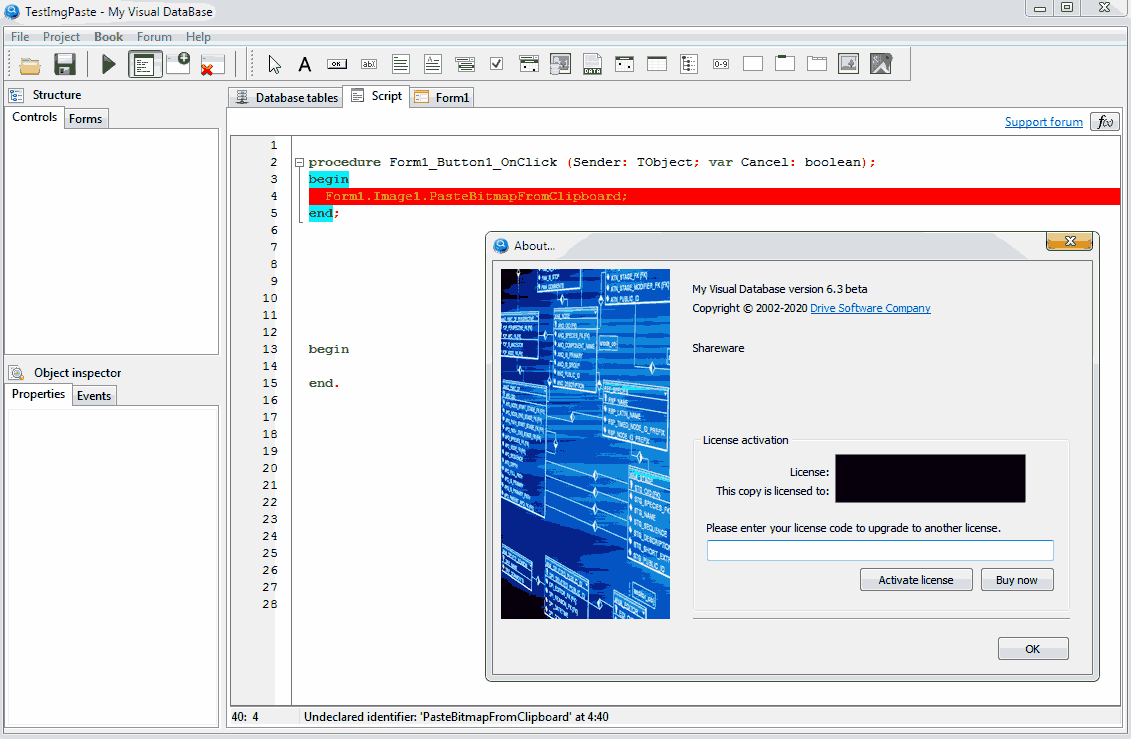
Thank you very much...........
DriveSoft wrote:It's mean, that you don't have the latest version.
I have downloaded mvd v6.3 beta from the link provided on post #2
Could it be that you have forgot to upload latest version or given incorrect link by mistake?
Still no go at my end
I get undeclared identifier 'PasteBitmapFromClipboard' on project run
procedure Form1_Button1_OnClick (Sender: TObject; var Cancel: boolean);
begin
Form1.Image1.PasteBitmapFromClipboard;
end;
Posts found: 176 to 200 of 1,044